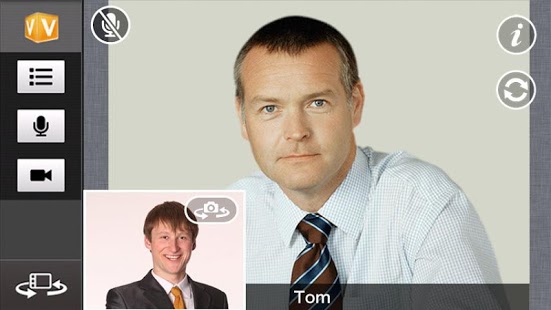V-CUBE Meeting 4 2.7.4
Free Version
Publisher Description
V-CUBE Meeting 4 enables Web Conference and Paperless Conference by Android.
Using Android will not only enable use of Web Conferencing service anytime
anywhere, it will also enable the use of Paperless type of conference
(no more useless printing, and view and share files with everyone in meeting).
Features:
- Send/receive (VoIP) video and audio (sending is arbitrarily use)
- View and Edit documents in real-time
- Upload photos taken by camera, image files, document files
- Text Chat Interaction
- View a Shared PC desktop
How to use:
- Login with ID and Password of ASP Service "V-CUBE Meeting" or "V-CUBE
Paperless"
- When invited by e-mail, you can also enter room by clicking URL in
invitation mail.
Requirements:
・Android 2.3.3 or higher
Notes:
*"V-CUBE Meeting" or "V-CUBE Paperless" account required (provided by
V-cube, Inc. at customercare@vcube.com)
*V-cube recommends WiFi for comfortable use.
*V-cube recommends a monthly unlimited 3G network plan if used over a 3G
network. (please consult with your data carrier for any international or roaming
rates)
*This application is copyrighted by V-cube, Inc.
*V-cube is not responsible for any incurred charges from this
application, unreliable data connection or application performance.
About V-CUBE Meeting 4
V-CUBE Meeting 4 is a free app for Android published in the Office Suites & Tools list of apps, part of Business.
The company that develops V-CUBE Meeting 4 is V-cube, Inc.. The latest version released by its developer is 2.7.4. This app was rated by 1 users of our site and has an average rating of 3.0.
To install V-CUBE Meeting 4 on your Android device, just click the green Continue To App button above to start the installation process. The app is listed on our website since 2016-05-31 and was downloaded 103 times. We have already checked if the download link is safe, however for your own protection we recommend that you scan the downloaded app with your antivirus. Your antivirus may detect the V-CUBE Meeting 4 as malware as malware if the download link to air.jp.co.vcube.mobile.vrms4 is broken.
How to install V-CUBE Meeting 4 on your Android device:
- Click on the Continue To App button on our website. This will redirect you to Google Play.
- Once the V-CUBE Meeting 4 is shown in the Google Play listing of your Android device, you can start its download and installation. Tap on the Install button located below the search bar and to the right of the app icon.
- A pop-up window with the permissions required by V-CUBE Meeting 4 will be shown. Click on Accept to continue the process.
- V-CUBE Meeting 4 will be downloaded onto your device, displaying a progress. Once the download completes, the installation will start and you'll get a notification after the installation is finished.